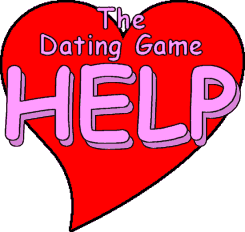
|
|
||||
|
The Dating
Game suggests the Java Applet for new users. This allows you to connect right
through your browser with no software installation. The applet includes most of the
features of Gmud and should work perfectly well for most systems.
Want to connect to The Dating Game now? Just click below. The instructions for your first login are similar to those that we put with Gmud and Hyperterminal. |
||||
| |
||||
| Hyperterminal
is Windows' own telnet program. If you are on a Windows PC (or laptop
as for that matter), you can activate it simply by clicking on the
button
below: 
When you click the image, Hyperterminal will automatically start. You are now at The Dating Game login screen. You are prompted for your name. Type your name (that you want to use at The Dating Game) in and hit "enter". It will then prompt you for a password. Type that in and hit enter. (If this is the first login attempt you will have to confirm your password by typing it again.) You are now logged into The Dating Game. If you can't see what you're typing, try to find a 'settings' or 'options' or something along those lines, in the little menus at the top. Find 'Local Echo' and turn that on. Now you should be able to see what you're typing. Welcome to The Dating Game. Please read the help file about when you first log on for further reference. |
||||